Using Proxy
General notes
Since version 2024.10 Scansor supports proxy for web connections. Previous versions only support system proxy settings.
How to use
To use explicit proxy settings for a sensor, you can use the following parameters. Currently the parameters has to be set in the parameters field of the sensor settings in PRTG as follows:
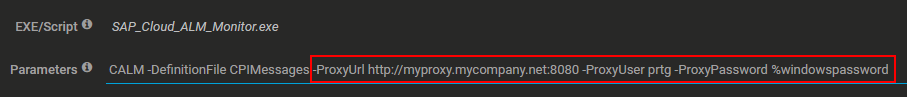
Parameters
| Parameter | Description |
|---|---|
ProxyUrl | Specifies the proxy url.
Example: |
ProxyUser | User if the proxy requires authentication. info If not set, the credentials of the logged in user will be provided. |
ProxyPassword | Password for proxy authentication. info To avoid plain text passwords in the PRTG UI, you can use one of the PRTG placeholder like |
noProxy | Force sensor to use no proxy. Also system settings will be ignored.
Just use it like |